HOTSPOT
A school district wants to standardize student information and student performance records. Students in the district are assigned to a specific school. Students are evaluated using class records.
When students move between schools in the middle of a school year, the student’s current class history must be available to the administrators at the new school.
You need to configure Microsoft Dataverse tables to connect the class history records to their respective class records.
How should you configure the table? To answer, select the appropriate options in the answer area. NOTE: Each correct selection is worth one point.
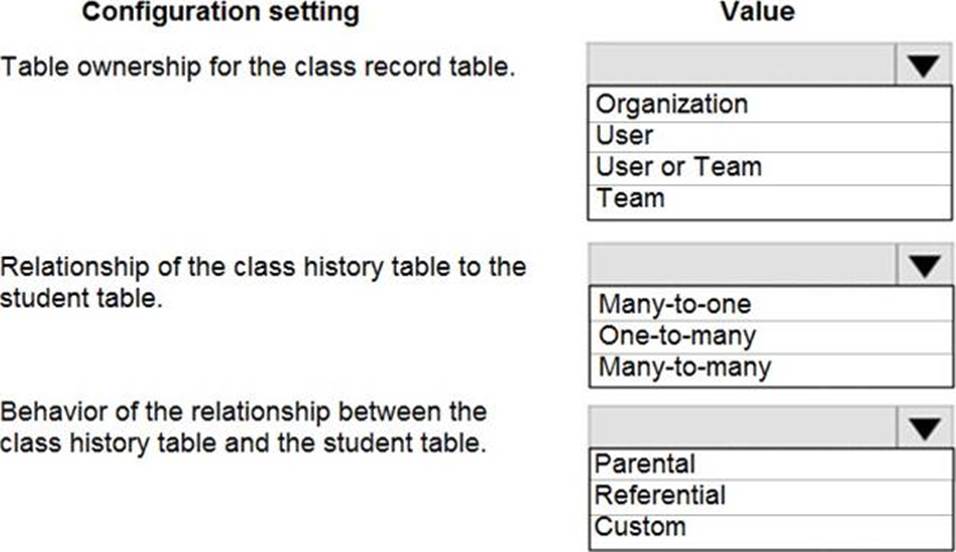
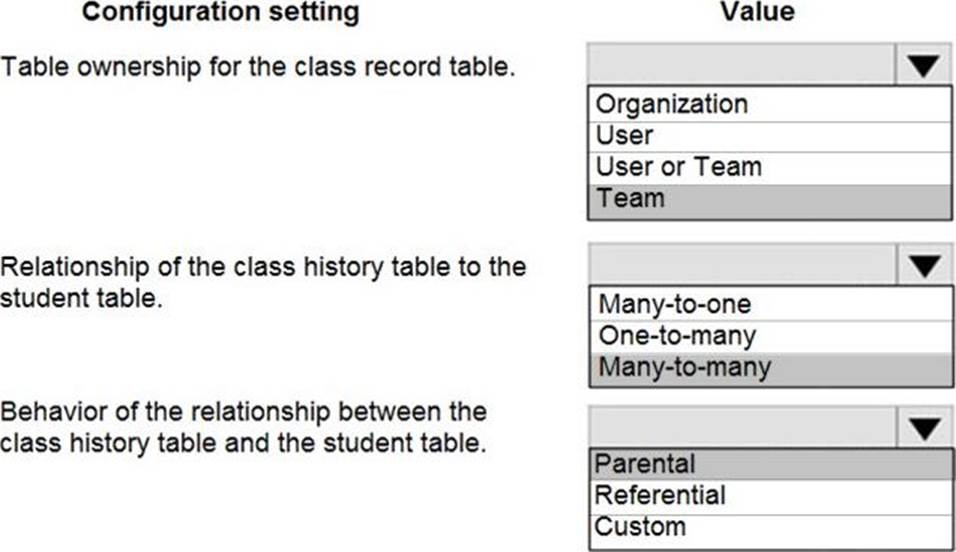
Explanation:
Graphical user interface, text, application, email
Description automatically generated
Box 1: Team
'the student’s current class history must be available to the administrators at the new school.'
Box 2: Many-to-one
Box 3: Parental
The N:1 (many-to-one) relationship type exists in the user interface because the designer shows you a view grouped by tables. 1: N relationships actually exist between tables and refer to each table as either a Primary/Current table or Related table. The related table, sometimes called the child table, has a lookup column that allows storing a reference to a row from the primary table, sometimes called the parent table. A N:1 relationship is just a 1: N relationship viewed from the related table.
