HOTSPOT
You have two Azure SQL databases that contain the same tables and columns.
For each database, you create a query that retrieves data from a table named Customers.
You need to combine the Customer tables into a single table. The solution must minimize the size of the data model and support scheduled refresh in powerbi.com.
What should you do? To answer, select the appropriate options in the answer area. NOTE: Each correct selection is worth one point.
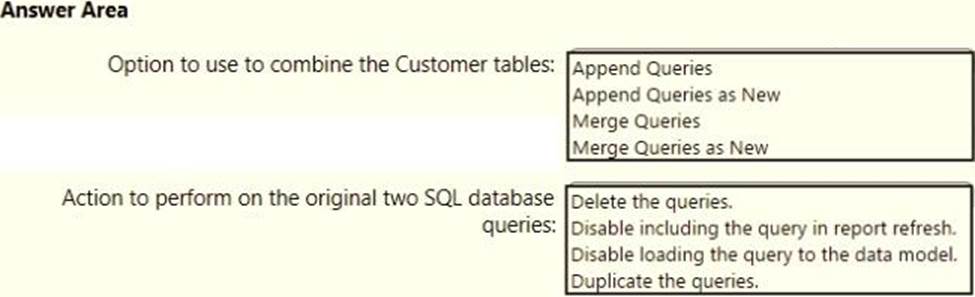
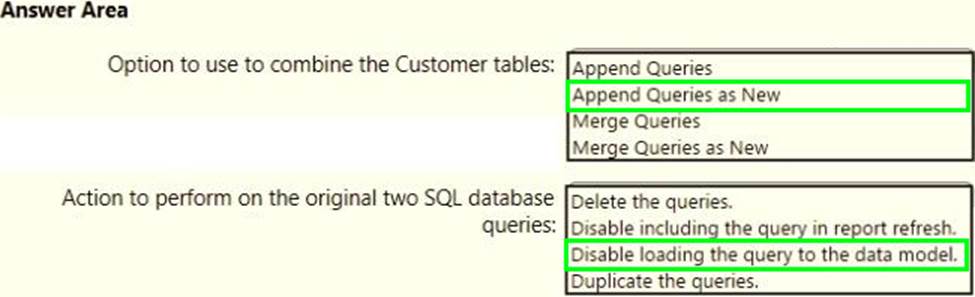
Explanation:
Graphical user interface, text
Description automatically generated with medium confidence
Box 1: Append Queries as New.
There are two primary ways of combining queries: merging and appending.
✑ When you have one or more columns that you’d like to add to another query, you merge the queries.
✑ When you have additional rows of data that you’d like to add to an existing query, you append the query.
Box 2: Disable loading the query to the data model
For every query that loads into model memory will be consumed. and Memory is our asset in the Model, less memory consumption leads to better performance in most of the cases. The best approach is to disable loading.
Reference: https://docs.microsoft.com/en-us/power-query/append-queries
