Notifications
Clear all
Topic starter
How can you change the default Tableau repository location?
- A . By clicking on Window -> Repository Location
B. By clicking on Help -> Change Repository Location
C. By clicking on File -> Repository Location and choosing a new location
D. By Moving the repository location manually to wherever we want
Suggested Answer: C
Explanation:
According to the official Tableau documentation:
Explanation:
According to the official Tableau documentation:
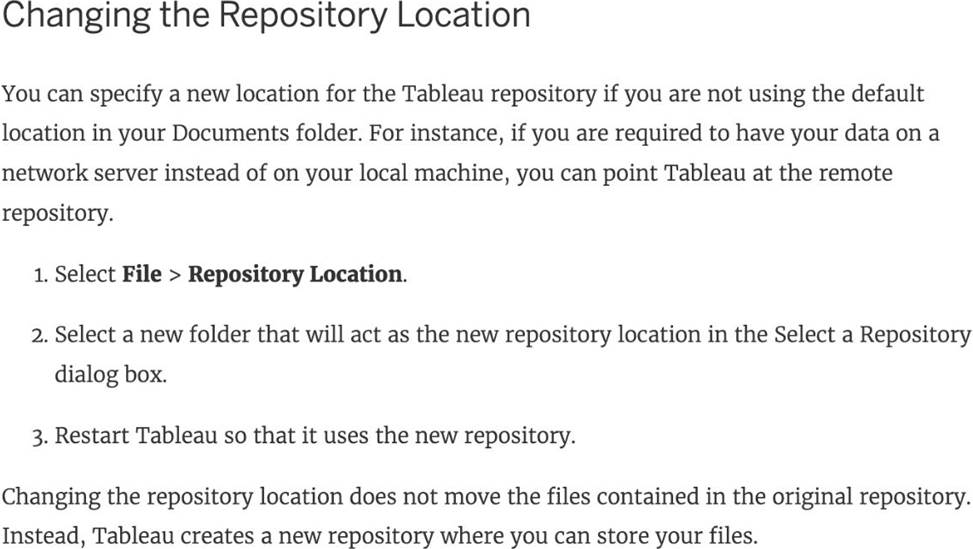
Graphical user interface, text, application
Description automatically generated
Reference: https://help.tableau.com/current/pro/desktop/en-us/environ_filesandfolders.htm
Posted : 15/02/2023 3:10 pm
