Notifications
Clear all
Topic starter
In Power BI Desktop, you are building a sales report that contains two tables. Both tables have row-level security (RLS) configured.
You need to create a relationship between the tables. The solution must ensure that bidirectional cross-filtering honors the RLS settings.
What should you do?
- A . Create an active relationship between the tables and select Assume referential integrity.
B. Create an inactive relationship between the tables and select Assume referential integrity.
C. Create an inactive relationship between the tables and select Apply security filter in both directions.
D. Create an active relationship between the tables and select Apply security filter in both directions.
Suggested Answer: D
Explanation:
By default, row-level security filtering uses single-directional filters, whether the relationships are set to single direction or bi-directional. You can manually enable bi-directional cross-filtering with row-level security by selecting the relationship and checking the Apply security filter in both directions checkbox. Select this option when you've also implemented dynamic row-level security at the server level, where row-level security is based on username or login ID.
Explanation:
By default, row-level security filtering uses single-directional filters, whether the relationships are set to single direction or bi-directional. You can manually enable bi-directional cross-filtering with row-level security by selecting the relationship and checking the Apply security filter in both directions checkbox. Select this option when you've also implemented dynamic row-level security at the server level, where row-level security is based on username or login ID.
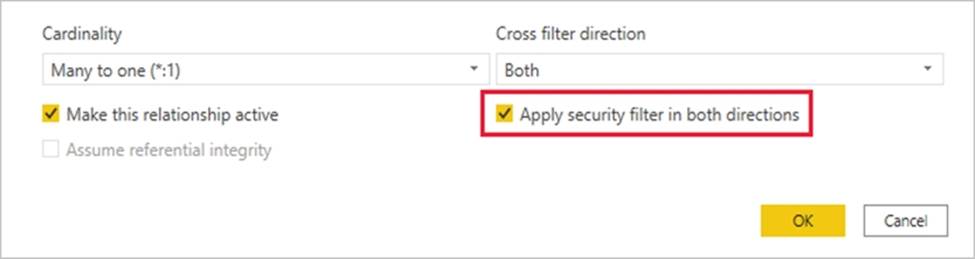
Graphical user interface, application, Word
Description automatically generated
Reference: https://docs.microsoft.com/en-us/power-bi/admin/service-admin-rls
Posted : 25/11/2022 6:04 pm
