HOTSPOT
You have a Microsoft 365 Enterprise subscription.
You create a password policy as shown in the following exhibit.
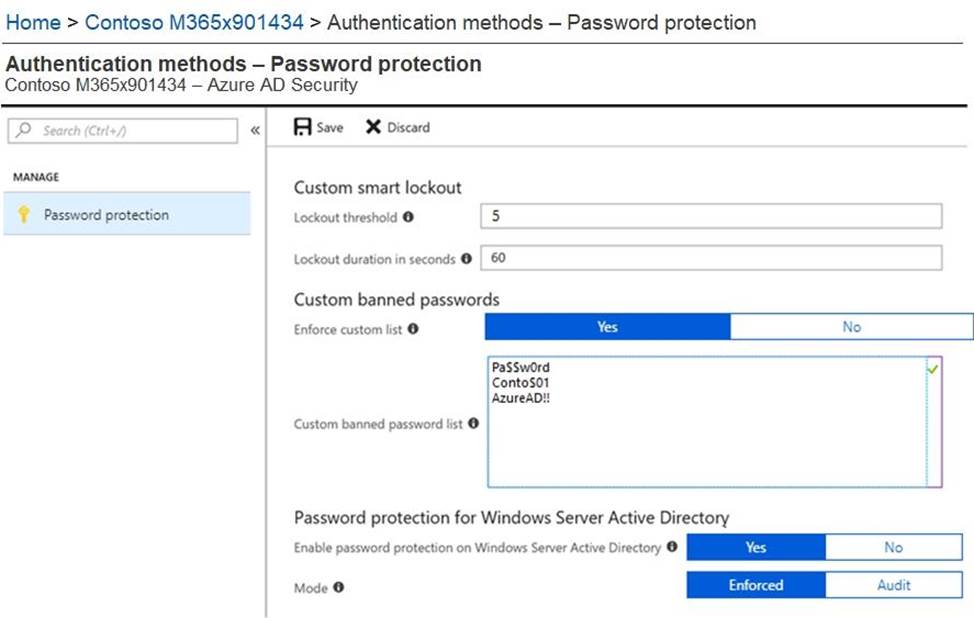
Use the drop-down menus to select the answer choice that completes each statement based on the information presented in the graphic. NOTE: Each correct selection is worth one point.
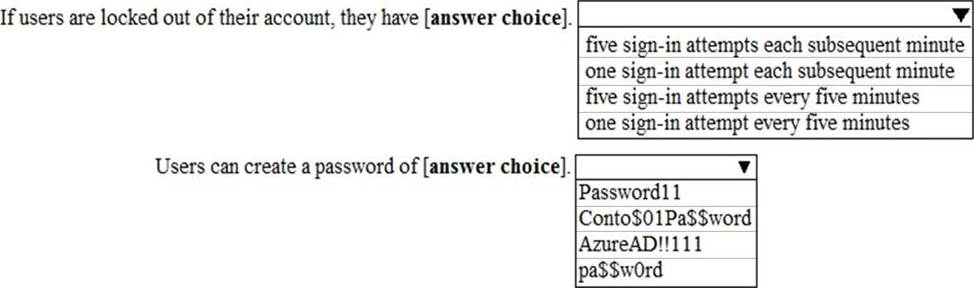
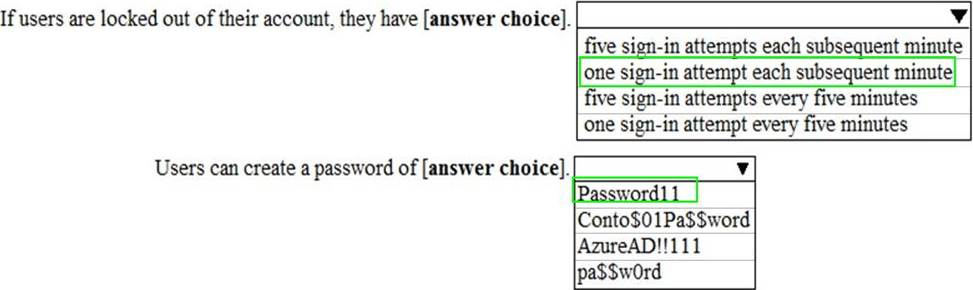
Explanation:
By default, smart lockout locks the account from sign-in attempts for one minute after 10 failed attempts. In this question, the lockout threshold if 5 failed attempts. The account locks again after each subsequent failed sign-in attempt, for one minute at first and longer in subsequent attempts.
Password evaluation goes through several steps including normalization and Substring matching which is used on the normalized password to check for the user’s first and last name as well as the tenant name.
The next step is to identify all instances of banned passwords in the user's normalized new password.
Then:
