Notifications
Clear all
Topic starter
Topic 3, Class Schedule
Case Study
Exhibit.
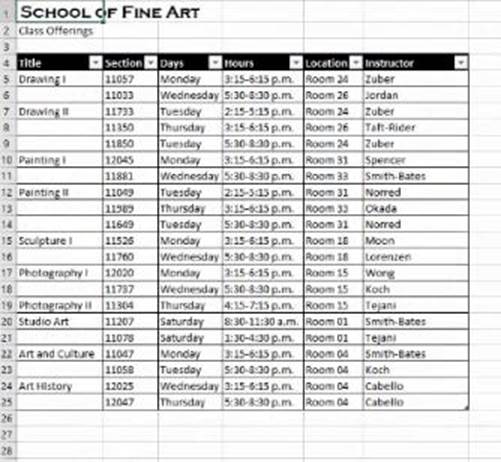
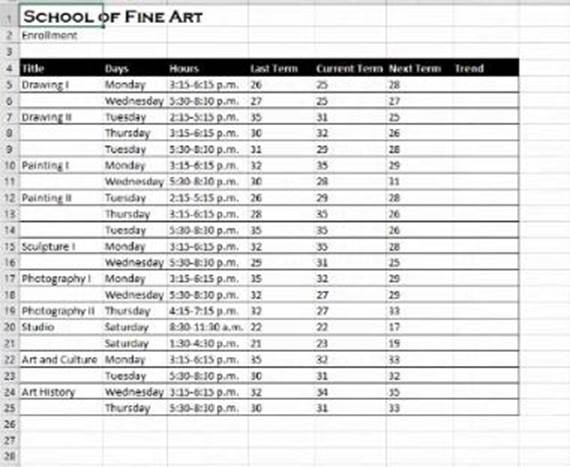
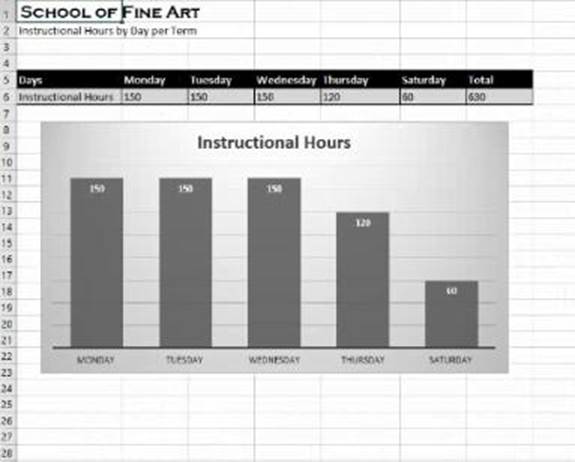
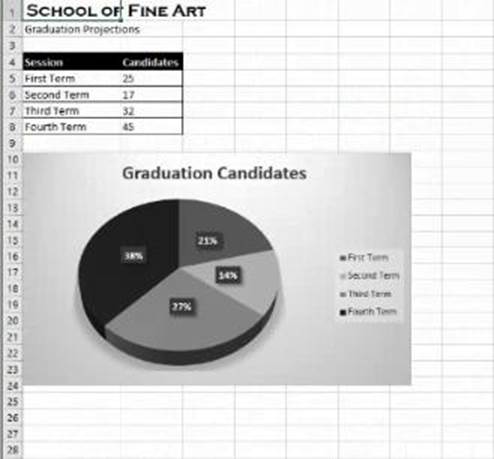
CORRECT TEXT
On the ‘’Enrollment’’ worksheet, in cells G5:G25, insert Column sparkliness to compare the last, current, and next term values for each class period.
Suggested Answer: Select a blank cell and press insert. Pick column sparklines. Select the data range. Click and drag the bottom right corner for more.
Posted : 17/11/2022 11:08 am
