DRAG DROP
You have an Azure Data Lake Storage Gen2 account that contains a JSON file for customers. The file contains two attributes named FirstName and LastName.
You need to copy the data from the JSON file to an Azure Synapse Analytics table by using Azure Databricks. A new column must be created that concatenates the FirstName and LastName values.
You create the following components:
✑ A destination table in Azure Synapse
✑ An Azure Blob storage container
✑ A service principal
Which five actions should you perform in sequence next in is Databricks notebook? To answer, move the appropriate actions from the list of actions to the answer area and arrange them in the correct order.
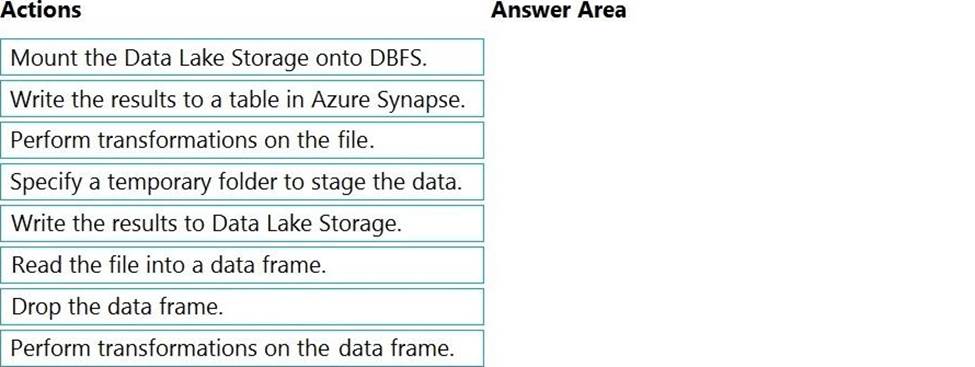
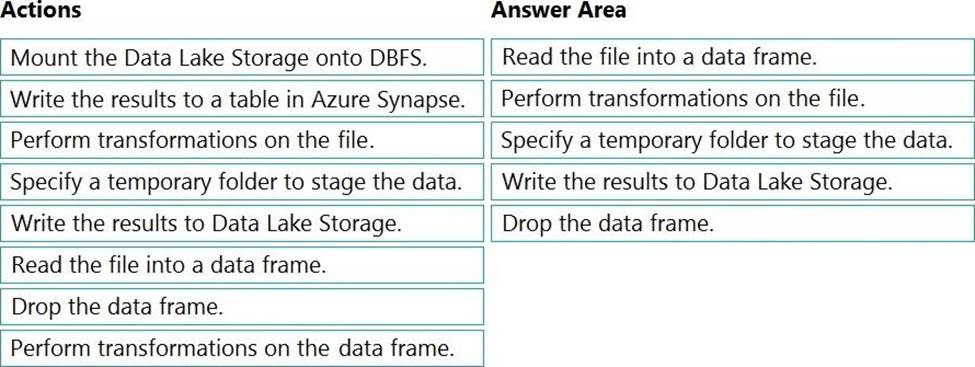
Explanation:
Step 1: Read the file into a data frame.
You can load the json files as a data frame in Azure Databricks.
Step 2: Perform transformations on the data frame.
Step 3: Specify a temporary folder to stage the data
Specify a temporary folder to use while moving data between Azure Databricks and Azure Synapse.
Step 4: Write the results to a table in Azure Synapse.
You upload the transformed data frame into Azure Synapse. You use the Azure Synapse connector for Azure Databricks to directly upload a dataframe as a table in a Azure Synapse.
Step 5: Drop the data frame
Clean up resources. You can terminate the cluster. From the Azure Databricks workspace, select Clusters on the left. For the cluster to terminate, under Actions, point to the ellipsis (...) and select the Terminate icon.
